
Discovering the Raspberry Pi 3 Model B reveals a powerhouse single-board computer that has captured the hearts of tech enthusiasts and DIY enthusiasts alike. As the third generation of Raspberry Pi devices, it introduces several key features that make it a perfect fit for smart home applications, such as wireless LAN and Bluetooth connectivity. In this article, we'll explore how the Raspberry Pi 3 Model B can be harnessed to enhance your living space with smart solutions and home automation capabilities.
Key Features of the Raspberry Pi 3 Model B
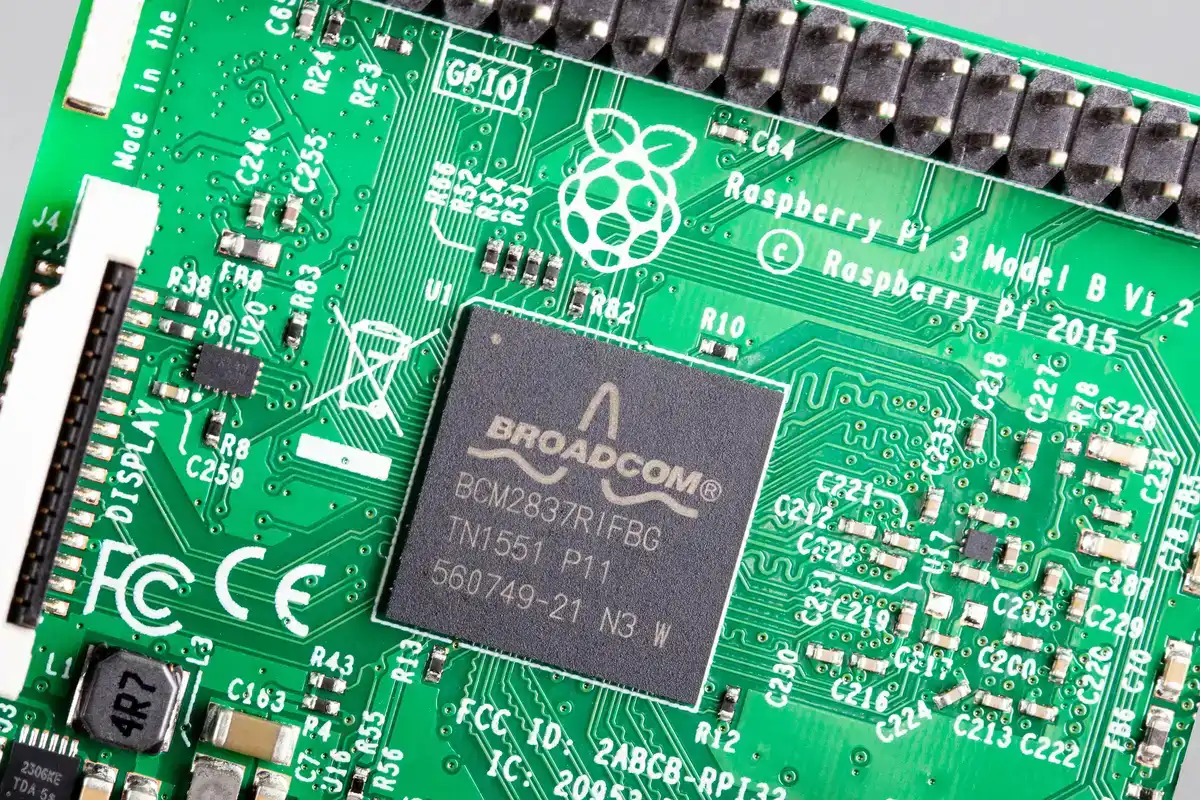
Broadcom BCM2837 64-Bit Quad-Core Processor: Running at 1.2 GHz, this processor provides a significant boost in performance compared to its predecessors, making it suitable for more complex smart home projects.
1GB RAM: This ensures that you can run multiple applications simultaneously, from home automation scripts to multimedia playback.
Wireless Connectivity: Equipped with onboard BCM43438 wireless LAN and Bluetooth Low Energy (BLE), this makes it easy to integrate with other smart devices in your home.
100 Base Ethernet: Provides a reliable wired connection for stable internet access.
40-Pin Extended GPIO: Offers extensive possibilities for connecting external devices and sensors, ideal for IoT devices.
Full Size HDMI and Audio Outputs: Supports HD video output, allowing you to use it as a multimedia center in your home.
MicroSD Card Slot: For loading your operating system and storing data, ensuring that your smart home setup remains flexible and adaptable.
Harnessing the Raspberry Pi 3 Model B for Smart Home Applications
The versatility of the Raspberry Pi 3 Model B makes it an excellent choice for various smart home projects. Here are some ways you can integrate it into your living space:
Home Automation Hubs: Use the Raspberry Pi as a central hub to control lights, thermostats, and other devices using protocols like ZigBee or Z-Wave. The GPIO pins provide ample connectivity options for integrating with sensors and actuators.
Media Centers: Turn your Raspberry Pi into a media center using Kodi or Plex, enjoying high-quality video playback via HDMI.
Surveillance Systems: Leverage the CSI camera port to connect a Raspberry Pi camera for a security system, allowing you to monitor your home remotely.
Environmental Monitoring: Attach sensors to the GPIO pins to monitor temperature, humidity, and air quality, providing real-time data for better environmental control.
Setting Up Your Raspberry Pi 3 Model B for Smart Home Use

To start using your Raspberry Pi 3 Model B in your smart home, follow these steps:
MicroSD Card: Ensure you have a microSD card with Raspberry Pi OS installed. The Raspberry Pi Imager tool makes this process straightforward.
Power Supply: Use a high-quality 2.1A micro USB power supply to ensure stable operation.
Peripherals: Connect a keyboard, mouse, and monitor to interact with your Raspberry Pi as a desktop computer.
Networking: Connect to your home network using the Ethernet port or wireless LAN for seamless integration with other devices.
Advantages of Using Raspberry Pi 3 Model B in Smart Home Projects
Cost-Effectiveness: Compared to dedicated smart home devices, the Raspberry Pi offers a cost-effective solution without compromising functionality.
Flexibility: Its extensive GPIO header allows for numerous customization options, making it adaptable to a wide range of projects.
Community Support: The vibrant Raspberry Pi community offers extensive resources and support for any project you undertake.
Potential Smart Home Projects with Raspberry Pi 3 Model B
Here are some creative projects you can implement using the Raspberry Pi 3 Model B:
Voice Assistants: Integrate your Raspberry Pi with Google Assistant or Alexa using voice recognition tools like MyCroft or Jasper.
Motion Detection: Connect a motion sensor to the GPIO pins to trigger actions, such as turning on lights when movement is detected.
Energy Monitoring: Use power consumption meters connected via the GPIO to monitor and control energy usage in your home.
Conclusion
The Raspberry Pi 3 Model B is an incredibly versatile device that can significantly enhance your smart home experience with its robust performance, connectivity options, and flexibility. Whether you're building a media center, a home automation system, or a security setup, this single-board computer offers endless possibilities for expanding your smart home ecosystem.
Smart Home Automation Made Easy
To enhance your living experience, consider integrating your Raspberry Pi 3 Model B with other IoT devices. Here are some ways to do so:
Sensors and Actuators: Connect various sensors (like temperature and humidity sensors) and actuators (such as LED lights or relays) to control and monitor your environment more effectively.
Voice Control: Use voice assistants like Google Assistant or Alexa to control devices connected to your Raspberry Pi.
Web Interfaces: Create web interfaces to manage your devices remotely using tools like Flask or Django.
Troubleshooting Tips
When setting up your Raspberry Pi 3 Model B for smart home projects, keep these troubleshooting tips in mind:
- Ensure all connections are secure and compatible with your setup.
- Use a proper power supply to prevent overheating or shutdowns.
- Keep your operating system updated to avoid compatibility issues with new software.
Key Considerations for Raspberry Pi 3 Model B Projects
When starting a new project, consider the following:
- Power Requirements: Ensure your power supply matches the recommended specifications to avoid malfunctions.
- Cooling Solutions: In high-performance applications, consider using cooling solutions to prevent overheating.
- Software Updates: Regularly update your operating system and software to leverage new features and patches.
Projects to Explore with Raspberry Pi 3 Model B
Here are some inspiring projects to consider:
Ideas for Customization
- Home Security Systems: Leverage cameras and sensors to monitor your home remotely.
- Automated Lighting Systems: Use relays and LED strips to automate lighting based on time or motion.
- Environmental Monitoring Stations: Track temperature, humidity, and air quality to optimize indoor conditions.
Smart Home Automation Tools
Here are some essential tools to enhance your Raspberry Pi 3 Model B setup for smart home automation:
- Home Assistant: An open-source platform for managing all your smart devices from a single interface.
- OpenHAB: Another popular open-source tool for automating devices in your home.
- IFTTT (If This Then That): A service that lets you create custom applets based on triggers from your IoT devices.
Raspberry Pi 3 Model B for Smart Devices Integration
Integrating your Raspberry Pi 3 Model B with other smart devices is straightforward. Here are some tips:
- Bluetooth Integration: Use Bluetooth Low Energy (BLE) to connect devices like fitness trackers or smart locks.
- Wireless LAN Connectivity: Leverage dual-band support in newer models for stable connections.
- GPIO Connectivity: Expand capabilities by connecting sensors and actuators via the extensive GPIO pins.
Raspberry Pi 3 Model B and Convenience in Smart Homes
The Raspberry Pi 3 Model B brings convenience to your smart home by offering a centralized control system for various devices. With its wireless LAN and Bluetooth capabilities, you can easily integrate it with voice assistants, lights, thermostats, and security systems, making it simpler to manage your home's environment and ensure efficient energy usage.
Enhancing Smart Home Experiences with Raspberry Pi 3 Model B
To further enhance your smart home experience with the Raspberry Pi 3 Model B, focus on these aspects:
Interoperability: Ensure seamless interaction between different IoT devices using platforms like Home Assistant.
Scalability: Start small and gradually add more devices and functionalities as needed.
User-Friendly Interfaces: Develop intuitive interfaces for managing your devices, either through voice commands or web interfaces.
Energy Efficiency: Monitor and optimize energy consumption using sensors and automation scripts.
Conclusion on Raspberry Pi 3 Model B
The Raspberry Pi 3 Model B is a phenomenal platform for anyone interested in smart home innovation. Its ability to connect, automate, and control a wide range of devices makes it a must-have for DIY enthusiasts and tech-savvy homeowners alike. With its versatility, IoT devices integration capabilities, and extensive community support, it's poised to continue shaping the future of home automation and smart living.
Additional Resources
To dive deeper into the world of Raspberry Pi 3 Model B and smart home automation, here are some resources to explore:
- Raspberry Pi Forums: Engage with the community for tips, tutorials, and project ideas.
- GitHub Repositories: Find open-source projects and scripts for automating your home.
- YouTube Tutorials: Watch step-by-step guides on setting up and customizing your Raspberry Pi for various applications.
Steps for Starting Your Smart Home Journey
Here's a quick guide to getting started with your Raspberry Pi 3 Model B for smart home applications:
Set Up Your Raspberry Pi: Install Raspberry Pi OS using a microSD card and connect your peripherals.
Connect to Your Network: Use either the Ethernet or wireless LAN for internet connectivity.
Explore Projects: Look into tutorials for integrating sensors, cameras, and other devices for automation.
Popular Projects with Raspberry Pi 3 Model B
Here are some popular projects to consider:
- Home Movie Theater: Transform your living room into a cinema using Kodi or Plex for media streaming.
- Smart Lighting System: Automate your lighting based on time, motion, or voice commands.
- Outdoor Weather Station: Monitor temperature, humidity, and air quality with outdoor sensors.
The Raspberry Pi 3 Model B in Smart Home Automation: A Comprehensive Guide
When integrating the Raspberry Pi 3 Model B into your smart home, consider the following comprehensive guide:
Essential Components
- Raspberry Pi 3 Model B itself.
- MicroSD Card with Raspberry Pi OS.
- Power Supply rated at 2.1A.
- Peripherals like keyboard, mouse, and monitor.
- Network Connectivity via Ethernet or wireless LAN.
Integration Steps
- Install the Operating System: Use Raspberry Pi Imager for a quick setup.
- Connect Peripherals: Keyboard, mouse, and monitor for initial setup.
- Setup Network: Connect to your home network for remote access.
- Explore Projects: Look into automating lighting, security, and environmental monitoring.
Enhancing Your Raspberry Pi 3 Model B Setup
To enhance your Raspberry Pi 3 Model B setup for smart home applications, consider the following tips:
- Update Regularly: Keep your Raspberry Pi OS and software updated to avoid compatibility issues.
- Cooling Solutions: Use cooling solutions if you plan high-performance applications.
- Community Engagement: Participate in online forums for project ideas and troubleshooting tips.
Raspberry Pi 3 Model B in the Era of Smart Home Automation
In the age of smart home automation, the Raspberry Pi 3 Model B stands out as a powerful tool for homeowners looking to enhance their living space with IoT devices. Its affordability, ease of use, and versatility make it an ideal choice for both beginners and experienced DIY enthusiasts. As technology continues to evolve, the Raspberry Pi 3 Model B will remain a cornerstone for innovative smart home projects.
Final Thoughts
The Raspberry Pi 3 Model B is not just a single-board computer; it's a gateway to a world of possibilities in smart home automation. With its wireless LAN and Bluetooth connectivity, it offers a comprehensive solution for integrating various devices into your home. Whether you're looking to automate lighting, monitor your environment, or create a media center, the Raspberry Pi 3 Model B is the perfect tool to help you achieve your goals.
Key Points for Smart Home Setup
Here are some key points to remember when setting up your Raspberry Pi 3 Model B for a smart home:
- Choose the Right OS: Raspberry Pi OS is recommended for compatibility and ease of use.
- Explore Community Projects: Look for inspiration and guidance from online forums and GitHub repositories.
- Start Small: Begin with simple automation tasks and gradually expand your setup.
Smart Home Innovations with Raspberry Pi 3 Model B
Here are some innovative smart home ideas using the Raspberry Pi 3 Model B:
- Smart Pet Feeder: Automate feeding times for pets using sensors and motors.
- Automated Gardening: Monitor soil moisture and temperature to optimize plant growth.
- Energy Monitoring: Track your home's energy usage to optimize efficiency.
Unleashing Smart Home Potential
Unleashing the full potential of your smart home with the Raspberry Pi 3 Model B involves exploring various automations and integrations. Here’s how to get started:
- Learn Coding Basics: Familiarize yourself with Python or other supported languages to automate tasks.
- Join Communities: Participate in forums for new project ideas and troubleshooting tips.
- Experiment with Different OS: Explore different operating systems and software for diverse functionalities.
Steps to Raspberry Pi 3 Model B Setup and Integration Here’s a step-by-step guide to setting up your Raspberry Pi 3 Model B for smart home applications:
- Initial Setup: Install Raspberry Pi OS using a microSD card.
- Peripherals Connection: Attach a TV or monitor, keyboard, and mouse.
- Network Connection: Connect via Ethernet or wireless LAN.
- Project Exploration: Look into automation projects involving sensors, cameras, etc.
Smart Home Considerations with Raspberry Pi 3 Model B When integrating the Raspberry Pi 3 Model B into your smart home, consider these factors:
- Power Management: Use a suitable power supply to avoid malfunctions.
- Cooling: Use cooling solutions for prolonged high-performance use.
- Software Updates: Always keep your OS and software updated.
Raspberry Pi 3 Model B Applications in Smart Home Projects Here are some diverse ways to use the Raspberry Pi 3 Model B in smart home projects:
- Voice Assistants Integration: Combine with voice assistants for voice control.
- Environmental Control: Monitor and control temperature, humidity, and lighting.
- Security Systems: Use cameras and sensors for enhanced home security.
Smart Home Automation Using IoT Devices
Integrating Raspberry Pi 3 Model B with IoT devices creates endless possibilities for home automation:
- Sensor Integration: Use sensors to monitor environment conditions.
- Automation Scripts: Create scripts for automating tasks based on sensor inputs.
- Network Control: Remotely control your devices using network connectivity.
Smart Home Automation for Beginners For beginners, starting with a Raspberry Pi 3 Model B is straightforward. Follow these steps:
- Setup Your Pi: Install the OS and connect your peripherals.
- Explore Projects: Look into simple automation projects.
- Community Support: Join forums for guidance and inspiration.
Advantages of Raspberry Pi 3 Model B in Smart Home Automation The Raspberry Pi 3 Model B offers several advantages in smart home automation:
- Flexibility: Easily integrates with various devices and protocols.
- Cost-Effectiveness: Provides a budget-friendly alternative to dedicated automation devices.
- Community Support: Extensive resources and community support for troubleshooting.
Popular IoT Devices for Smart Home Use Here are some popular IoT devices you can integrate with your Raspberry Pi 3 Model B:
- Motion Sensors: For automating lights and security systems.
- Smart Plugs: For remote control of appliances.
- Environmental Sensors: For monitoring temperature, humidity, etc.
Steps to Integrate IoT Devices with Raspberry Pi 3 Model B Here’s how to integrate IoT devices with your Raspberry Pi 3 Model B:
- Choose the Right OS: Ensure compatibility with your chosen IoT devices.
- Connect Devices: Use the GPIO pins to connect sensors and actuators.
- Automate Tasks: Write scripts for automating actions based on sensor inputs.
