Introduction to Raspberry Pi 1 Model B+
The Raspberry Pi 1 Model B+ is the final iteration of the original Raspberry Pi series, released in July 2014. It marked comprehensive improvements over its predecessors, especially the Model B. With this model, users enjoy more GPIO pins, four USB 2.0 ports, and a micro SD card slot, making it a popular choice for smart home automation and DIY projects.
Key Features of Raspberry Pi 1 Model B+

- Processor: The Raspberry Pi 1 Model B+ is powered by a Broadcom BCM2835 system-on-chip, featuring a 700 MHz ARM11 processor. This processor supports various Linux distributions, including Debian and Raspbian.
- Memory: It comes with 512 MB of RAM, sufficient for lightweight computing tasks and running Linux-based operating systems.
- Connectivity: It includes an Ethernet port for wired connections, but lacks built-in Wi-Fi.
- Display and Audio: It supports HDMI output for high-definition video and includes a 3.5 mm audio jack for both audio and composite video output.
- GPIO Pins: The board features a 40-pin GPIO header, providing ample options for connecting sensors, LEDs, and other components, making it ideal for electronic projects.
- Storage: It uses a micro SD card for storing the operating system and data.
Applications and Projects with Raspberry Pi 1 Model B+
DIY and Home Automation
The Raspberry Pi 1 Model B+ is a versatile device that can be used to create a variety of home automation projects. From controlling lights and appliances remotely to setting up a smart home hub, the possibilities are endless. Here are a few ideas:
- Smart Lighting: Use GPIO pins to connect smart light bulbs or create custom lighting effects using LEDs.
- Surveillance System: Combine the Raspberry Pi with a camera module to set up a basic surveillance system for monitoring your home.
- Voice Assistant Integration: While it doesn't have built-in voice assistant capabilities like Amazon Alexa or Google Assistant, you can use third-party applications to integrate these functionalities.
Educational and Learning
The Raspberry Pi 1 Model B+ is also a fantastic tool for educational purposes, teaching programming concepts such as Python, Java, and C++. Its small size and low cost make it an excellent choice for schools and individuals looking to explore computer science and electronics.
Setting Up Your Raspberry Pi 1 Model B+

To get started with your Raspberry Pi 1 Model B+, you'll need a few essential components:
- A micro SD card with a compatible operating system (e.g., Raspbian).
- A USB power supply capable of delivering 5V/2A.
- A keyboard and mouse for input.
- A montor or TV with HDMI input for display.
- Install the OS: Use the Raspberry Pi Imager tool to install Raspbian or another OS onto your micro SD card.
- Boot Up: Insert the micro SD card into the Raspberry Pi, connect your peripherals, and power it up.
- Configure and Explore: Follow the on-screen instructions to configure your Raspberry Pi and start exploring its potential.
Raspberry Pi 1 Model B+ vs. Other Models
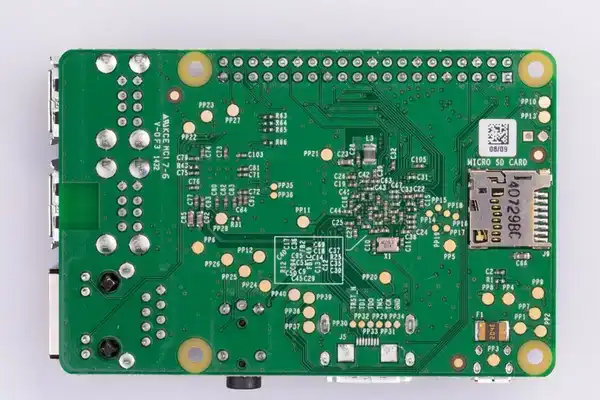
If you're considering other models of the Raspberry Pi, here is a comprehensive breakdown of a few key differences:
- Raspberry Pi Model A+: This model is a cost-effective alternative but lacks an Ethernet connection and has fewer USB ports.
- Raspberry Pi 2 Model B: Offers more computing power with a quad-core processor but requires more power consumption.
- Raspberry Pi 3 Model B+: Includes built-in Wi-Fi, Bluetooth, and more powerful processors.
Smart Home Automation Projects with Raspberry Pi 1 Model B+
Here are some innovative ideas for smart home projects that you can implement using your Raspberry Pi 1 Model B+:
- Motion Sensor Lights: Use the GPIO pins to connect motion sensors that turn on lights when movement is detected.
- Weather Station: Set up sensors to monitor temperature, humidity, and pressure to create your own weather station.
Advantages of Using Raspberry Pi 1 Model B+
- Cost-Effective: It's one of the most affordable single-board computers available.
- Versatile: Can be used in countless applications from media centers to robotics.
- Community Support: Enjoy extensive community support and resources online.
FAQs and Additional Resources
If you're new to Raspberry Pi, here are some FAQs and additional information that might be helpful:
- Q: What operating system should I use?
- A: Raspbian is the most popular choice, but you can also use other Linux distributions.
- Q: How do I install the OS?
- A: Use the Raspberry Pi Imager to easily install an operating system onto your micro SD card.
- Q: Can I use it for multimedia?
- A: Yes, it supports high-definition video playback via HDMI and can be used for media center projects.
Resources
- Raspberry Pi Forums: For community support and project ideas.
- GitHub: A rich source of open-source projects and code repositories for the Raspberry Pi.
Comparison of Features
The Raspberry Pi 1 Model B+ represents an evolutionary step in single-board computing, offering practical advantages over earlier iterations and standing as a capable platform even when compared to newer models. With its 700 MHz ARM processor, 512MB RAM, and support for multiple USB 2.0 ports and Ethernet connectivity, it provides sufficient power for many DIY and smart home automation projects. More recent models like the Raspberry Pi 2, 3, and later versions offer improvements in processing speed and memory capacity, but the Model B+ remains a cost-effective choice for educational purposes and legacy project support.
Conclusion
The Raspberry Pi 1 Model B+ offers a wide range of possibilities for both beginners and experienced users. Whether you're interested in creating smart home devices or learning programming, this little computer is a great place to start. With its ease of use and affordability, it's an excellent choice for anyone looking to explore the world of single-board computing.
